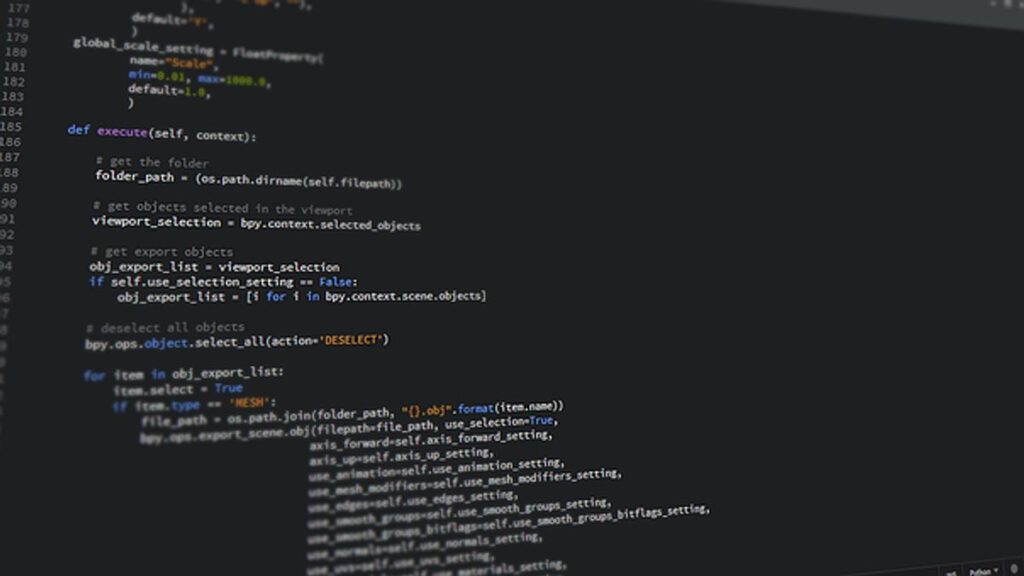Introduction
Sublime text 3 python is the best editor for a full stack python developer. It is a cross-platform code editor known for its speed, ease of access, and strong community support. This code editor helps you to write the code from the front end to the back end. Sublime text 3 python comes with full-fledged functionality, and it is more powerful and liked by the programmers because of its simple and straightforward commands, keyboard shortcuts, and all. In this article, we are going to review the Sublime text 3 for python. We will discuss the features, pros, cons, and everything you must know before using it.
Outstanding features of Sublime Text 3 Python
There are many by default features of Sublime Text 3 python. Also, it is great to customize its features on your own or according to your convenience.
- Spilled Layouts
- This feature allows you to arrange your multiple files on various screens. This is very useful when you are working on various coding languages at the same time.
- Simpler tabs
- Its navigation system is very smooth. You can go and edit any file without any lag. These features save your time and make your coding experience at another level.
- Capturing the last session
- This is the basic, and I think it is the most important thing to be in every editor. It re-opens all your files and folders when you had closed the last time. Even if you have accidentally reset your computer or anything, you don’t have to worry too because it will quickly back up for you.
- Code snippets
- Sublime text 3 pythons can create standard code with a single keyword. This feature will help you to increase your productivity while writing code.
Amazing python packages for Sublime text 3 python
As we all discussed above, the features and functionality of Sublime Text 3 python. This python packages extend the functionality of the editor and make your life as a python programmer easier. Now, it’s time to discuss the python packages (Plugins) of Sublime text editor, which makes this editor more stunning.
- Sidebar Enhancement
- These packages make you able to create new files directly, and you can also send or recover any files from recycle bin easily from where it has been deleted from the sublime text editor.
- Anaconda
- This package helps you to treat your editor like a powerful IDEs. The many functionalities, just like auto-completion, code-snippets, and many more, are activated by these packages.
- Auto docstring
- This package will create a python docstring template for your function, method, or class.
- Sublime Linter
- This package has the advantage of extensible with other linters that are useful for python development.
Unique pros of Sublime text 3 python
- Autocompletion
- Syntax Highlighting
- Customizability
- Lightweight
- Fast & stable
- Powerful search
- Simultaneous editing
- Minimap
- Screens & panels
Secret & deep cons of Sublime text 3 python
- Not for beginner
- It has a small development team.
Conclusion
By the end of this blog, we understand how sublime text 3 python is an incredible editor for python programmers. We initially discuss the sublime text editor, its outstanding features for python, and later we discussed its packages, pros, and cons.
Find more Web Development articles
How to run python programs in Sublime text 3?
To run python programs in Sublime text 3 python, you have to follow some steps that are: • First, you have to copy the path of the installation directory. • After that, you have to go on the computer properties option and click advance system settings which may appear on the left sidebar. • Now, select system variables under environment variables. • The last thing you can now able to see the path option, click on that, and edit, and after that, paste the copied path of the installation directory, and that's it.
Can I get the linker errors at the same time while coding python?
Yes, you can get the errors simultaneously, and you can solve them at the same time.